 |
|
 11-18-2021, 02:33 PM
11-18-2021, 02:33 PM
|
#1
|
|
Site Team
Join Date: Jul 2013
Posts: 5,428
|
 van automation
van automation
Part 1 -- Introduction
Been thinking about how I am going to approach control, automation, and human interface in our new rig. I have always had mixed feelings about fancy automation in a van. I tend to like that kind of thing, but it has always seemed silly to use fancy remote controls when everything there is to control is within a 6-foot radius of the center of the van. Also, I have been afraid of proprietary systems that are hard to repair, are in constant risk of becoming obsolete (at least two major systems have bit the dust, causing huge problems for the vintage Class A crowd), and usually have crappy, unchangeable interfaces. So, last time around I went entirely with hard-wired mechanical switches and whatever controls came with each device.
I am starting to weaken, though. The whole "Internet of Things" thing has produced some pretty compelling options that were not available a few years ago. Specifically, there is an open-source project called "Home Assistant" that a lot of people are doing amazing things with, including a fair number of RVers.
The problem with most IoT solutions is that they are almost all cloud-based. Things like Alexa, Nest, Google Home, etc are great, but only if you have a working Internet connection. No Internet, no George Jetson. Obviously this won't do in an RV. The thing about Home Assistant is that all essential operations are completely local, running on an inexpensive hobbyist processor such as a Raspberry Pi. This makes it practical for use in a van with no or intermittent connectivity. I have decided that I am going to use it as the basis for controlling our new rig--building out the system while waiting for our Transit to get built. I have no idea whether anyone else is interested in this topic, but if anybody is, I will document my progress here. If anybody wants to do a parallel build, I would glad to help them get started. The initial setup is a bit fiddly, but once you get your head around it, it is pretty simple and incredibly powerful. You can go a long way without any programming at all.
Assuming there is any interest, the next installment will be an overview of Home Assistant and why it is interesting in a small RV.
__________________
Now: 2022 Fully-custom buildout (Ford Transit EcoBoost AWD)
Formerly: 2005 Airstream Interstate (Sprinter 2500 T1N)
2014 Great West Vans Legend SE (Sprinter 3500 NCV3 I4)
|

|

|
 11-18-2021, 02:36 PM
11-18-2021, 02:36 PM
|
#2
|
|
Platinum Member
Join Date: May 2016
Location: LA
Posts: 1,551
|

Quote:
Originally Posted by avanti

Been thinking about how I am going to approach control, automation, and human interface in our new rig. I have always had mixed feelings about fancy automation in a van. I tend to like that kind of thing, but it has always seemed silly to use fancy remote controls when everything there is to control is within a 6-foot radius of the center of the van. Also, I have been afraid of proprietary systems that are hard to repair, are in constant risk of becoming obsolete (at least two major systems have bit the dust, causing huge problems for the vintage Class A crowd), and usually have crappy, unchangeable interfaces. So, last time around I went entirely with hard-wired mechanical switches and whatever controls came with each device.
I am starting to weaken, though. The whole "Internet of Things" thing has produced some pretty compelling options that were not available a few years ago. Specifically, there is an open-source project called "Home Assistant" that a lot of people are doing amazing things with, including a fair number of RVers.
The problem with most IoT solutions is that they are almost all cloud-based. Things like Alexa, Nest, Google Home, etc are great, but only if you have a working Internet connection. No Internet, no George Jetson. Obviously this won't do in an RV. The thing about Home Assistant is that all essential operations are completely local, running on an inexpensive hobbyist processor such as a Raspberry Pi. This makes it practical for use in a van with no or intermittent connectivity. I have decided that I am going to use it as the basis for controlling our new rig--building out the system while waiting for our Transit to get built. I have no idea whether anyone else is interested in this topic, but if anybody is, I will document my progress here. If anybody wants to do a parallel build, I would glad to help them get started. The initial setup is a bit fiddly, but once you get your head around it, it is pretty simple and incredibly powerful. You can go a long way without any programming at all.
Assuming there is any interest, the next installment will be an overview of Home Assistant and why it is interesting in a small RV.
|
Please continue.
|

|

|
 11-18-2021, 04:15 PM
11-18-2021, 04:15 PM
|
#3
|
|
Platinum Member
Join Date: Aug 2010
Location: Minnesota
Posts: 12,455
|

I have, and still do, go through the same type of questions in my mind, even though a new van is not in our plans for several reasons unrelated the is topic, mostly fitting through a just over 9' door of the garage.
The big things that keeps coming to mind is the "all eggs in one basket" problem with having the central controller being in charge of everything that can keep the batteries charged and/or you having any battery power to use. Plus you might also lose the ability to get shore power. If the system could not be decently repaired on the road, you would be driving home as you would in a car for the most part.
If the individual systems, like shore charging, alternator charging, solar, inverter, etc could be setup to be able to be converted to standalone device relatively easily on the road, then I think a very capable centralized control would be very nice to have as it should give very high quality results if done well. Victron appears to tie a bunch of their standalone capable stuff together with a buss system and central controller in some way, but there is very little information that I have seen to determine how it would be setup/programmed or even how it would work in controlling stuff. They always state to see your authorized dealer. I have never seen emergency use mentioned anywhere with Victron. I am belt and suspenders type of person, so fall back positions are the norm for me.
I completely agree on the close proximity within a van can make a complex central control/monitoring point mostly unnecessary. You can probably walk the 6' in any direction and see a display or turn something on/off as quickly as you can go through a layers of menus to find it on the main controller.
Standalone systems work well with lead acid batteries as the the systems don't care in particular what each other is doing, even though they can sometimes be influenced by each other to a degree. It is nothing that would hurt anything at all, mostly just charge stage confusion because of voltage. If the system is shunt based charging the issue is almost non existent. Lithium presents a another level of things to control if you want to use full shutoff charging and a way to provide battery heat, plus a way to recover locked out batteries from all shutdowns, etc. That might make the emergency going to standalone desire harder to do.
Of course a lot of the stuff we have talked about over years concerning lithium batteries had to do with minimizing damage from charging methods, cold weather, etc but if the prices continue to drop like they have been that might get to be a non issue. The market appears to have proved that most people are OK with shortened life of lead acid batteries to reduce equipment costs and complexity, so that may also happen with lithium. I think this is what the drop in lithium battery folks are counting on in many cases as a lot of what they say is OK to do don't seem to line up with the best practices that we hear about. Maybe at some point just preventing catastrophic failures will be plenty. Control systems get simpler with each requirement that considered non critical and could get down to being quite basic.
I will be very interested to see what you decide to do with it all, as I know we will see a different viewpoint than we have to this point.
Staying tuned, so hope you get a chance to document it all on the forum.
|

|

|
 11-18-2021, 04:15 PM
11-18-2021, 04:15 PM
|
#4
|
|
Platinum Member
Join Date: Aug 2007
Location: Minnesota
Posts: 5,967
|

I have Siri, which I have turned off. I have Alexa which my wife loves, but I never used and it was a Christmas present for me. I guess I don’t like talking to an inaminate object. 
I do have a touch screen in the van which controls and monitors just about everything in the van, environmental controls, tanks, WiFi, batteries, inverter, etc. Still I have three remotes, one for the Maxxfan, one for the air conditioner, and one vanity remote to some of the cove mood LED lights to turn the colors of the rainbow. The lights are controlled by multiplex touch pads throughout the van. Including easy access in the beds. Our macerating toilet is controlled by a touch pad. Since I have always bought new and have been reasonably assured they would be functional and not obsolete during the time I would own the van, I had no concerns down the future.
Technology is scary. But I have come to expect to live with obsolete in the number of computers, hard drives, phones, etc. I’ve owned over the years. I have a box full of chords I went through the other day trying to connect five old hard drives to my MacBook Pro laptop to figure out which hard drive my annoying screen message says I have not backed up for some 1,700+ days.
__________________
Davydd
2021 Advanced RV 144 custom Sprinter
2015 Advanced RV Extended body Sprinter
2011 Great West Van Legend Sprinter
2005 Pleasure-way Plateau TS Sprinter
|

|

|
 11-18-2021, 04:31 PM
11-18-2021, 04:31 PM
|
#5
|
|
Platinum Member
Join Date: Feb 2016
Location: Portland, Oregon
Posts: 3,307
|

Quote:
Originally Posted by avanti

Been thinking about how I am going to approach control, automation, and human interface in our new rig. I have always had mixed feelings about fancy automation in a van. I tend to like that kind of thing, but it has always seemed silly to use fancy remote controls when everything there is to control is within a 6-foot radius of the center of the van. Also, I have been afraid of proprietary systems that are hard to repair, are in constant risk of becoming obsolete (at least two major systems have bit the dust, causing huge problems for the vintage Class A crowd), and usually have crappy, unchangeable interfaces. So, last time around I went entirely with hard-wired mechanical switches and whatever controls came with each device.
I am starting to weaken, though. The whole "Internet of Things" thing has produced some pretty compelling options that were not available a few years ago. Specifically, there is an open-source project called "Home Assistant" that a lot of people are doing amazing things with, including a fair number of RVers.
The problem with most IoT solutions is that they are almost all cloud-based. Things like Alexa, Nest, Google Home, etc are great, but only if you have a working Internet connection. No Internet, no George Jetson. Obviously this won't do in an RV. The thing about Home Assistant is that all essential operations are completely local, running on an inexpensive hobbyist processor such as a Raspberry Pi. This makes it practical for use in a van with no or intermittent connectivity. I have decided that I am going to use it as the basis for controlling our new rig--building out the system while waiting for our Transit to get built. I have no idea whether anyone else is interested in this topic, but if anybody is, I will document my progress here. If anybody wants to do a parallel build, I would glad to help them get started. The initial setup is a bit fiddly, but once you get your head around it, it is pretty simple and incredibly powerful. You can go a long way without any programming at all.
Assuming there is any interest, the next installment will be an overview of Home Assistant and why it is interesting in a small RV.
|
I donít understand how would this system work on 12V devices. What would be the communication protocol for 12V? A while back I used X10 now I have HomeSeer partially integrated with Alexa. Works great but all devices are 120 VAC. Making my own 12V devices would likely be over my head. I am still in the hard wired simplicity camp as you were earlier. Good luck.
|

|

|
 11-18-2021, 05:06 PM
11-18-2021, 05:06 PM
|
#6
|
|
Platinum Member
Join Date: May 2018
Location: California
Posts: 336
|
At home, we've timidly entered the IoT space with Arlo cameras, Alexa and tp-link smart light bulbs and switches.
I'll be watching this thread for compelling RV-related mobile use cases.
|

|

|
 11-18-2021, 05:09 PM
11-18-2021, 05:09 PM
|
#7
|
|
Platinum Member
Join Date: May 2016
Location: Arizona
Posts: 180
|
Avanti,
Yay for "No internet, no George Jetson." Following your tech journey, George.
__________________
2010 LTV Free Spirit
1989 VW Westfalia
|

|

|
 11-18-2021, 05:47 PM
11-18-2021, 05:47 PM
|
#8
|
|
Site Team
Join Date: Jul 2013
Posts: 5,428
|

Quote:
Originally Posted by booster

The big things that keeps coming to mind is the "all eggs in one basket" problem
|
Quote:
Originally Posted by GeorgeRa

I don’t understand how would this system work on 12V devices. What would be the communication protocol for 12V?
|
I am going to resist responding to these kinds of questions individually, in favor of a systematic presentation. It will take a few more posts, but I promise that all will become clear.
I will say, though, that both of these issues are among the "new developments" that have pushed me over the hump. The system I am building will have the characteristic that if I put a bullet through the RPi, NO essential systems would stop working. This will be a federation of devices--anything centralized will be convenience, not mission-critical features. Promise. Even then, a spare RPi board costs $55 and is the size of a pack of cards, so I will probably carry a spare.
There are also some very nice, tiny, inexpensive 12VDC controllers, both for high-current on/off and also full-color LED dimmers. It was probably discovering these that pushed me over the threshold.
__________________
Now: 2022 Fully-custom buildout (Ford Transit EcoBoost AWD)
Formerly: 2005 Airstream Interstate (Sprinter 2500 T1N)
2014 Great West Vans Legend SE (Sprinter 3500 NCV3 I4)
|

|

|
 11-18-2021, 06:08 PM
11-18-2021, 06:08 PM
|
#9
|
|
Platinum Member
Join Date: Jun 2020
Location: MA
Posts: 186
|
Definite interest in following your journey.
As for Lithiums, I am fully in the camp of believing that a simpler system is better at the cost of some longevity. It's hard to see how this would not be the case with the rapidly plunging prices for RV type lithium batteries. Right now I could purchase similar quality batteries to what I bought less than two years ago for ~60% of what I paid then. I'd rather keep my systems simpler and cheaper and just plan on a shorter lifespan (that will still outlast how long I will keep the RV anyway).
|

|

|
 11-18-2021, 07:01 PM
11-18-2021, 07:01 PM
|
#10
|
|
Site Team
Join Date: Jul 2013
Posts: 5,428
|

Part 2 -- Home Assistant (HA) and Dashboards
https://www.home-assistant.io
The basic idea is that HA is a local web server, running on a very small microprocessor. (I run mine on a Raspberry Pi -- which I will describe later -- so I will refer to this machine as "the RPi". However it can run on many different machines, including a Mac or Windows laptop.) You can access this web server from any browser on your LAN, even if there is no Internet connection. If you DO have Internet, you can access it from anywhere in the world. HA lets you define any number of "dashboards". Each dashboard contains one or more "cards". A card can be a display (e.g., a temperature, the level of a water tank, a view from a camera, etc); a control (e.g., a button, a slider, etc); or a link to another dashboard. You can use a dashboard on your PC using a mouse, but the main idea is to set up a tablet in what is called "kiosk" mode, in which a "home" dashboard is always displayed (no need to run a browser or another app first). Lots of people use cheap Amazon Fire tablets and mount them on a wall to conveniently control your house (or van). You can have as many kiosks as you like, so you can scatter touch screens of various sizes anywhere you like.
One of the biggest things here is that you can easily arrange the structure of dashboards in whatever way makes sense to you and your traveling companion (or, you can each have your own). For me, this is a BIG deal. How things are organized and what is most convenient is under your control, not some guy in a cubicle somewhere who has never been in an RV.
What you use these dashboards for is to monitor data and control devices for which someone has written was is called an "integration". There are over 1000 off-the-shelf integrations available for free, for everything from electronic light switches, to smart TVs, to alarm systems, to smartPhones, temperature & humidity sensors, security cameras, smart thermostats, GPS, etc, etc. You can also fetch information from the Internet (when available) such as weather reports, security cameras back home, and so on. Notably, there are starting to be RV-specific integrations. E.g., you can get full data from all the Victron power control devices. The list is really quite amazing.
Just to give you a feel for what we are talking about, here are a few dashboards that can be found around the net (not necessarily RV-specific):
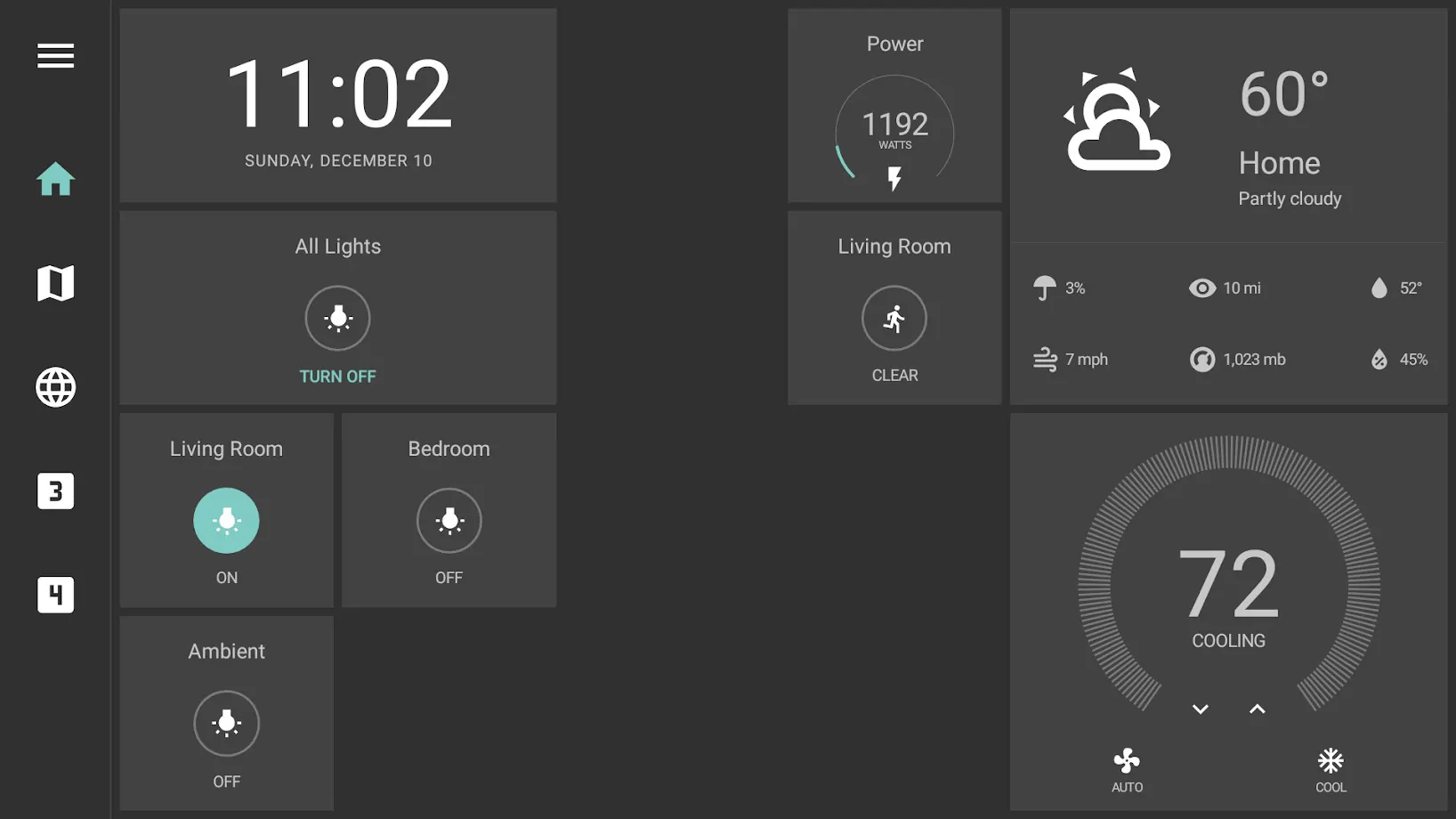


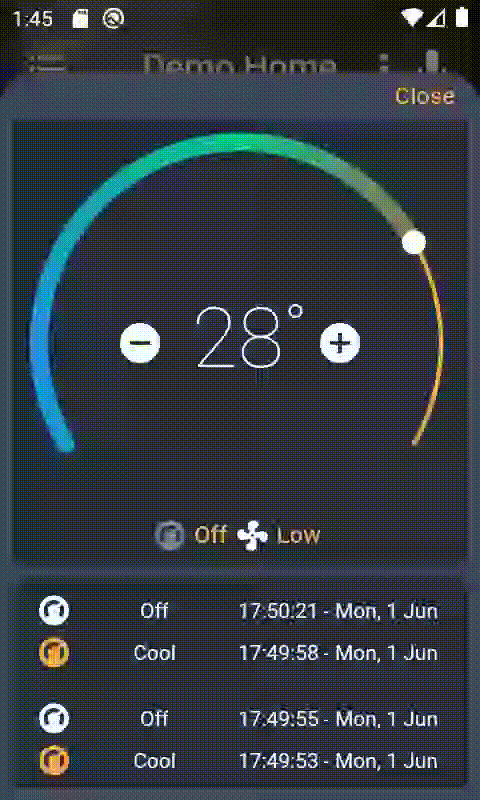
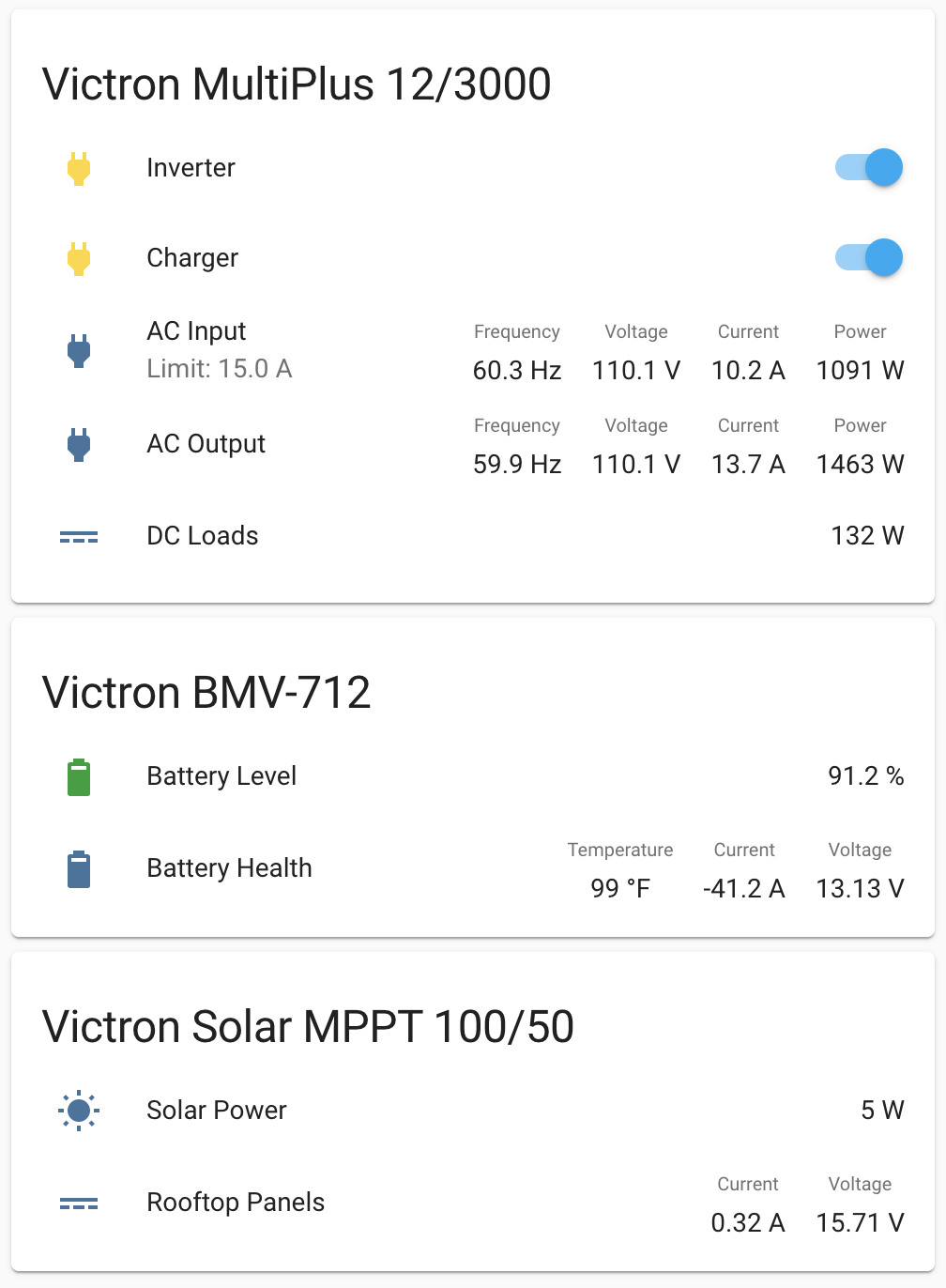

Here is a link to a video of the above dashboard in use:
https://youtu.be/L8JwzWNAPr8
Finally, here is a link to a live demo dashboard that you can play with. (For some reason it doesn't seem to work too well with Safari on a Mac. Chrome works well):
https://demo.home-assistant.io/#/lovelace/0
__________________
Now: 2022 Fully-custom buildout (Ford Transit EcoBoost AWD)
Formerly: 2005 Airstream Interstate (Sprinter 2500 T1N)
2014 Great West Vans Legend SE (Sprinter 3500 NCV3 I4)
|

|

|
 11-19-2021, 02:01 PM
11-19-2021, 02:01 PM
|
#11
|
|
Site Team
Join Date: Jul 2013
Posts: 5,428
|

Part 3 -- Control devices
OK, here's the good part:
So, how to we control lights, valves, fans, etc? There are several alternatives. The RPi has a bunch of I/O pins (similar to an Arduino) and also four USB ports. So, if you needed to, you could wire a limited number of devices (relays, LEDs, etc) directly to it. But, usually, this isn't the best choice. It also has both WiFi and Bluetooth built in, and that is the real key. In particular, there are a great many inexpensive WiFi-controlled switching devices that are directly supported by HA. So, we will establish a WiFi LAN in the vehicle and use it to control stuff all over the rig, wirelessly! The vast majority of these cheap, little WiFi devices are based on one or the other of two very inexpensive microprocessors: the ESP8266 and the ESP32. The 8266 is WiFi only, and the 32 has both WiFi and Bluetooth. Did I mention that these things are cheap? Entire microcomputers based on these devices sell in the $10-20 range. This is for a complete computer. We will come back to these devices later for some DIY projects, but for now, let's stick with commercially-available products.
There is a company called Shelly:
https://shelly.cloud
that makes a large family of WiFi-controlled switching devices. These are UL-certified products that are mostly designed to be stuffed in the back of standard wiring boxes, behind standard switches or outlets. Most are 120VAC, but several key devices will work at 12VDC. Here are two very useful examples:
1) The Shelly 1:
https://www.amazon.com/SHELLY-Wirele...ef=sr_1_1_sspa
is a WiFi-controlled relay. It is powered by either 120VAC or 12VDC, and can switch up to 15A. So, if you want to control a simple light circuit, or a valve, or a heater, or... this is what you need. They can also be programmed to act as 3-way switches, so you can control the same circuit from two or more locations.
The Shelly 1 looks like this:

2) The Shelly RGBW2
https://www.amazon.com/Shelly-Contro...W58/ref=sr_1_4
is designed as a four-channel LED dimmer. It is typically used to control RGBW LED strips, and is capable of controlling the brightness, color, and white balance of such strips. It can also be used to control four different single-color LEDs independently. But, that's not all: Since this is basically a 4-channel PWM controller, it can also be used as a DC motor speed control, so you can use it to modulate fan speeds, which has several obvious applications in an RV.
As I said, these items are fully-supported by HA. It is essentially plug-and-play. There is no practical limit to the number of such devices that can be controlled by a single RPi. And,the wireless control saves a lot of wiring.
But, here is the best part: These devices have an extra terminal designed to be connected to a physical switch. So, you can continue to control the lights in the old familiar way, while also preserving the ability for HA to control the same load. This means that your lights don't stop working if your RPi should fail. Nearly perfect. Such a setup does involve a little parasitic draw, but it is measured in the hundredths of an amp. And, of course, one could arrange to switch those loads as well, in order to implement an "energy saving" mode.

I want to emphasize that these two devices are just examples (although very nice ones). There are dozens of other supported products, such as 8-channel relay boards, various "smart" bulbs, thermostats, etc. But these two can clearly cover a lot of territory.
__________________
Now: 2022 Fully-custom buildout (Ford Transit EcoBoost AWD)
Formerly: 2005 Airstream Interstate (Sprinter 2500 T1N)
2014 Great West Vans Legend SE (Sprinter 3500 NCV3 I4)
|

|

|
 11-19-2021, 02:21 PM
11-19-2021, 02:21 PM
|
#12
|
|
Platinum Member
Join Date: Aug 2010
Location: Minnesota
Posts: 12,455
|
When you are talking about remote controlling for wonderful, far away, places  are you communicating directly with the van so it needs to had some sort of internet connection running continuously during storage?
I have also wondered on the home stuff, what happens if there is a power glitch, which some places tend to get a lot of, and that makes the modem and router reset. If we get a glitch the modem comes back on but the stuff looking at it often don't get back where they were and sometimes they don't reconnect even.
|

|

|
 11-19-2021, 04:09 PM
11-19-2021, 04:09 PM
|
#13
|
|
Site Team
Join Date: Jul 2013
Posts: 5,428
|

Quote:
Originally Posted by booster

When you are talking about remote controlling for wonderful, far away, places  are you communicating directly with the van so it needs to had some sort of internet connection running continuously during storage? |
Well, yes. If you want to be able to control or monitor your van remotely, you need a net connection (either WiFi if available, or some kind of mobile internet service). Note, however:
--The connection does not have to be continuous. You can use a "push" model, in which the van wakes up periodically (maybe once an hour or once a day), checks for any problems, and only fires up the Net to notify you of any problems. It could also "listen" at fixed intervals (e.g., "every hour on the hour for 5 minutes") to permit you to initiate a connection remotely. Techniques like this can greatly reduce power used. (I built a propane sensor for our vacation house that wakes once a day and runs entirely on a little solar panel).
--You can use text messaging rather than full-internet connections, for notifications. But that is really pretty much the same thing these days.
--There is a rapidly-developing infrastructure for distributed IoT devices involving very cheap, low-bandwidth, low-power Internet connections. Many cities, for example, have parking meters that accept credit cards. Those meters are all on the Internet!
All of this is still emerging, but it is evolving rapidly. It is on the cusps of being fully practical, but that will change very quickly.
In any event, I consider the remote monitoring to be icing on the cake. Part of the plan, but not front burner. Remember: none of the basic things require any kind of Internet link.
Quote:
|
I have also wondered on the home stuff, what happens if there is a power glitch, which some places tend to get a lot of, and that makes the modem and router reset. If we get a glitch the modem comes back on but the stuff looking at it often don't get back where they were and sometimes they don't reconnect even.
|
Yeah, that is an important issue to attend to.
Pretty much all decent devices in this area contain enough flash memory to store the current state (e.g. on/off) so that it survives a power cycle. Certainly all the Shelly devices do so. HA itself is also pretty good at this. As you suggest, in most cases this should be considered as a hard requirement.
__________________
Now: 2022 Fully-custom buildout (Ford Transit EcoBoost AWD)
Formerly: 2005 Airstream Interstate (Sprinter 2500 T1N)
2014 Great West Vans Legend SE (Sprinter 3500 NCV3 I4)
|

|

|
 11-19-2021, 04:34 PM
11-19-2021, 04:34 PM
|
#14
|
|
Platinum Member
Join Date: Oct 2010
Location: VA
Posts: 1,022
|
Hey Avanti,
I am a total newbie on all this automation and remote monitoring stuff. I appreciate your sharing here and encourage you to continue. And the feedback from other knowledgeable members here is great too.
|

|

|
 11-20-2021, 12:29 AM
11-20-2021, 12:29 AM
|
#15
|
|
Platinum Member
Join Date: Jan 2016
Location: California
Posts: 121
|
Avanti,
I've had the unnecessary automation bug for years. A number of iterations in my home; X10 through Z-wave, currently using Homeseer software. I've also got 4 Arduinos running in the Roadtrek - aimed at convenience and information display, not control. Have thought of IOT but haven't made the jump. Look forward to learning more - Thanks and keep up the dialog.
Steve
__________________
- Steve
'Blue' 2004 Chevy Roadtrek 190 Popular
|

|

|
 11-20-2021, 12:33 AM
11-20-2021, 12:33 AM
|
#16
|
|
Site Team
Join Date: Jul 2013
Posts: 5,428
|
Quote:
Originally Posted by rauscs

Avanti,
I've had the unnecessary automation bug for years. A number of iterations in my home; X10 through Z-wave, currently using Homeseer software. I've also got 4 Arduinos running in the Roadtrek - aimed at convenience and information display, not control. Have thought of IOT but haven't made the jump. Look forward to learning more - Thanks and keep up the dialog.
Steve
|
Hi Steve,
Tell us more about the Arduinos in your rig.
--Pete
__________________
Now: 2022 Fully-custom buildout (Ford Transit EcoBoost AWD)
Formerly: 2005 Airstream Interstate (Sprinter 2500 T1N)
2014 Great West Vans Legend SE (Sprinter 3500 NCV3 I4)
|

|

|
 11-20-2021, 01:29 AM
11-20-2021, 01:29 AM
|
#17
|
|
Platinum Member
Join Date: Jan 2016
Location: California
Posts: 121
|

I've got one Arduino running a charging station for flashlights / misc battery charging. It basically tries to provide device charging when the House batteries are being charged, and cutting it off when not. All voltage-based.
Another reads the Serial data from the Trimetric Battery Monitor and solar controller, and displays that set of data on an LCD up by the driver. Display also shows altitude.
Another works with the 3-way frige to sense the mode of the fridge (Propane/AC/DC/off), if the thermocouple is hot, and the inside fridge temp. Also displayed on the driver LCD. Alarms if running in DC and the ignition is off, or if running on propane and ignition is on. All this will fall to the wayside whan I install a compressor fridge (as soon as I can get my hands on one).
Last one uses the charging station state (charging or not) to turn on or off the house inverter. Turns the invertot on when in charging mode, and off when not, allowing 120V chargers to run along with the 12v. Inverter uses a single push button for on/off, so this turns the inverter off or on with a button pulse as needed.
Like I said, none of the functionality provided here is necessary, but gave me an opportunity to swear a lot while developing. If there is any interest in any of these babies, I can start a new thread.
__________________
- Steve
'Blue' 2004 Chevy Roadtrek 190 Popular
|

|

|
 11-20-2021, 02:42 AM
11-20-2021, 02:42 AM
|
#18
|
|
Site Team
Join Date: Jul 2013
Posts: 5,428
|

Quote:
Originally Posted by rauscs

I've got one Arduino running a charging station for flashlights / misc battery charging. It basically tries to provide device charging when the House batteries are being charged, and cutting it off when not. All voltage-based.
Another reads the Serial data from the Trimetric Battery Monitor and solar controller, and displays that set of data on an LCD up by the driver. Display also shows altitude.
Another works with the 3-way frige to sense the mode of the fridge (Propane/AC/DC/off), if the thermocouple is hot, and the inside fridge temp. Also displayed on the driver LCD. Alarms if running in DC and the ignition is off, or if running on propane and ignition is on. All this will fall to the wayside whan I install a compressor fridge (as soon as I can get my hands on one).
Last one uses the charging station state (charging or not) to turn on or off the house inverter. Turns the invertot on when in charging mode, and off when not, allowing 120V chargers to run along with the 12v. Inverter uses a single push button for on/off, so this turns the inverter off or on with a button pulse as needed.
Like I said, none of the functionality provided here is necessary, but gave me an opportunity to swear a lot while developing. If there is any interest in any of these babies, I can start a new thread.
|
Now you're talking! 
I have a few similar items on a driver's display in our current rig (including the Trimetric thing). One cute thing I did was to use an accelerometer to drive a 2D "level" display. We actually use that one.
I have no problem sharing this thread with you if you prefer. We could use it as a central clearinghouse for this kind of thing.
__________________
Now: 2022 Fully-custom buildout (Ford Transit EcoBoost AWD)
Formerly: 2005 Airstream Interstate (Sprinter 2500 T1N)
2014 Great West Vans Legend SE (Sprinter 3500 NCV3 I4)
|

|

|
 11-20-2021, 02:26 PM
11-20-2021, 02:26 PM
|
#19
|
|
Platinum Member
Join Date: Dec 2011
Posts: 1,619
|
I have no problem sharing this thread with you if you prefer. We could use it as a central clearinghouse for this kind of thing.[/QUOTE]
Please keep it Public.
It's a Community Service that way.
__________________
Full Timer in a 2005 Roadtrek Versatile 190/Super Modified & Lifted, Two 220ah Lifeline 6 Volt AGMs in Series, 250 watts Solar, Victron BMV712 Meter & Victron MTTP 100V/30A Solar Controller, Magnum MMS1012 Inverter Charger, Onan 2.8 Generator, Novakool R3800 Fridge & more ...
|

|

|
 11-20-2021, 02:39 PM
11-20-2021, 02:39 PM
|
#20
|
|
Site Team
Join Date: Jul 2013
Posts: 5,428
|
Quote:
Originally Posted by themexicandoctor

Please keep it Public.
It's a Community Service that way.
|
Certainly. Definitely 100% public. The only question is whether @rausus should create his or her own thread or mix that similar topic in with this one. I am happy either way.
__________________
Now: 2022 Fully-custom buildout (Ford Transit EcoBoost AWD)
Formerly: 2005 Airstream Interstate (Sprinter 2500 T1N)
2014 Great West Vans Legend SE (Sprinter 3500 NCV3 I4)
|

|

|
 |
|
 Posting Rules
Posting Rules
|
You may not post new threads
You may not post replies
You may not post attachments
You may not edit your posts
HTML code is Off
|
|
|
|
 » Recent Threads
» Recent Threads |
|
|
|
|
|
|
|
|
|
|
|
|
|
|
|
|
|
|
|
|
|
|
|
|
|
|
|
|
|
|
|
|
|