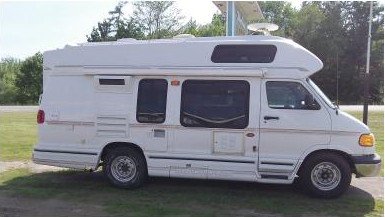Cruiser,
Glad to hear your deal went through. We just got back from spending Labor Day weekend at a nearby lakefront campground in our unit. Had a great time, and it was close enough so friends and family could visit.
I use Microsoft Powerpoint to reduce picture file size (if you don't have that, I believe the free downloadable OPEN OFFICE has a Powerpoint equivalent that should work also - just Google it).
Here's the process in Microsoft Powerpoint (I have MS Office 2000 - some of the commands may be different in newer versions).
Open Powerpoint and click INSERT, then PICTURE, then FROM FILE. Bowse to the file location and select it. The picture will come in full size. Right click on the picture and select FORMAT PICTURE from the pull down. In the window that opens, select the SIZE tab. In the HEIGHT window under SIZE AND ROTATE, type 3" (or whatever size you desire), then simply left click in the WIDTH window (it will auto fill the correct width to go with the height entered, in my case 5.33"). Hit ENTER. The picture will now adjust to the dimensions entered (3"x5.33"). This sometimes places the picture outside of the white slide background so you may have to zoom out to about 25% and drag the picture back onto the background. Because the Powerpoint default slide size is 8.5x11", the picture will have a white border around it. To eliminate this, click FILE then PAGE SETUP and adjust the slide height and width to match the picture (in my case 3x5.33") and hit OK. The slide white background size will adjust to the size entered but now your picture will look distorted. Left click on the picture, the click on the corner or side handles and stretch the picture to match the slide background, and the picture will be back in proportion. Now click FILE, then SAVE AS. Bowse to the location where you want to save the file, enter a file name. To save as a .jpg, open the pulldown after SAVE AS TYPE:, and select "JPEG File Interchange Format (.jpg)" and hit SAVE.
For the picture below this reduced the file size from 1,540 KB to 19 KB (This is the first time I've posted a picture in a response, so hopefully there really is a picture below after I hit submit.)
Hope this helps and I look forward to seeing the pics of your American Cruiser.
Randy