The 2004 and 2005 Roadtreks have a built in Tripp Lite RV612UL Inverter/Charger. The specs are: 12/110V, 600W, w/3 step 45 amp charger. It supplies up to 600 watts of continuous power and up to 1200 watts of peak surge power.
It is very important to turn the inverter off when not using it to conserve your battery as it draws more than 1 amp when turned on and not being used. The inverter has a 3 position switch: auto-remote/off/charge only.

I used to leave mine on ĎCharge onlyí so that my batteries charge when Iím on AC power. The switch on the inverter is small and the inverter is located under the bed. I use the inverter mainly to watch DVDís. Invariably, when we want to turn the inverter off it is late; one of us might be sleeping so fumbling around under the bed in low lighting to turn off the inverter is a nuisance.
Tripp Lite sell an APSRM4 remote switch - msrp $149.00 It has indicator lights etc. I have seen it at around $100 but it still seems expensive to me.
I built my own simple remote switch for around $6. I have tested it and it works for me. I havenít decided where to put it yet. Here's how I made it:
First I suggest you familiarize yourself with how the ledís on the inverter change when the inverter is on charge only or auto/remote so that youíll know if your remote switch is working.
The remote switch plugs into the RJ45 jack on the Inverter. I used a piece of network cable with a RJ45 plug on one end and a simple on/off switch on the other end. Only the wires from pins one and seven are used. Shorting pins one and seven switches the unit from Inverter to Charge only. There are six other wires in the network cable, I took care to cut them at different lengths and covered them with electrical tape so they wonít short out.
You end up with piece of network cable with a RJ45 plug on one end with the wires from pin one and pin seven (from RJ45 plug) connected to a simple on/off switch on the other end. Turn the inverter off when you first plug in the switch then move the switch to the
auto-remote position. The switch on the inverter has to be set to auto-remote for your new remote switch to work.
You can now mount this switch in a more convenient place than under the bed.

This picture shows how to locate pin one on the RJ45 plug:
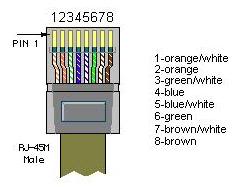
This will work on all Tripp Lite Inverter/Chargers that list their APSRM4 as an option.
Using the remote switch gives you two options: 1. auto (on) & 2. charge only. The charge only setting doesn't draw any current when you are not connected to grid (shore) power.